How to Set Maximum Credit Limit for Contact
In BMO Online Inventory Malaysia you can set a maximum credit limit for your customers. When your customer’s debt hits the maximum debt limit, BMO’s inventory system will not allow your company to make additional sales with the contact. This is a crucial function to avoid company loss and allows your employees to be aware of customer’s debts.
In this tutorial, we will guide you on how to set the credit limit for your customers.
1. Go to Contact > Contact List .
Please click on image to view clearer.
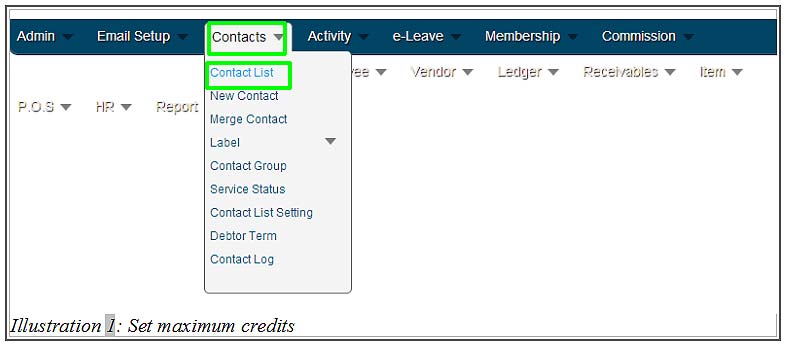
2. Find the contact that you want to set credit limit in Contact list, and then click Edit at the right column of that contact.
Please click on image to view clearer.
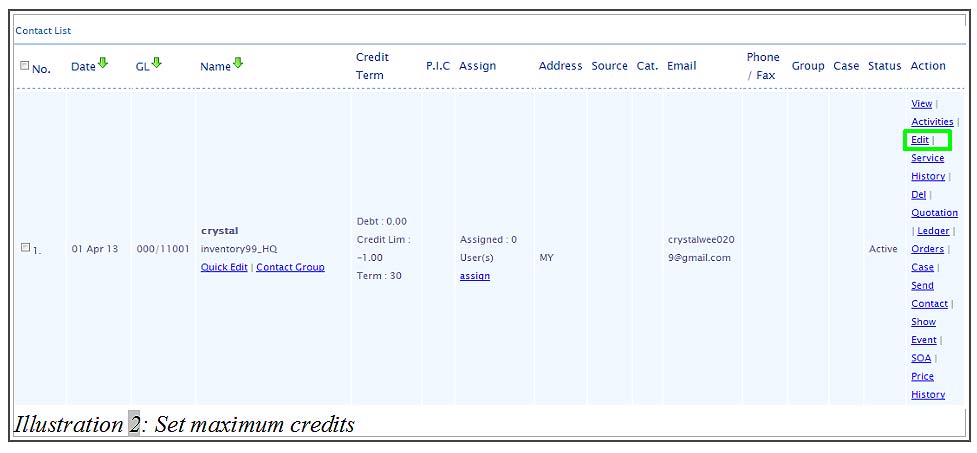
3. After clicking Edit the contact, click on Billing Info tab and scroll down to Credit section. Select the Currency your company is using, insert the Prepaid Credit that the current contact and the Credit Limit you would like to impose for this customer.
After you have complete filling the details, click Save.
Please click on image to view clearer.
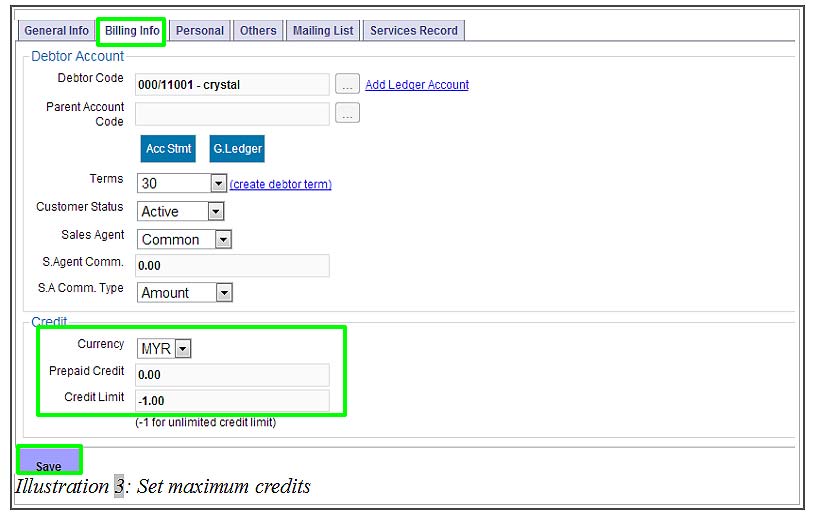
4. You will be asked to confirm about updating the contact. Click OK to apply the changes.
Please click on image to view clearer.
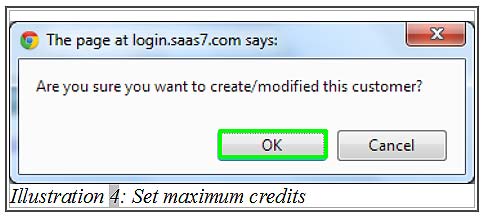
If you need further assistance please contact us!
Person incharge: KK Leong
Mobile Number: +6014 602 8442
Hotline: 1800 87 7061
Office Number: +603-27803880 / +603-7980 1388 / +604 642 0621
Email: sales@bizcloud.asia

