How to use BMO Inventory Management System to manage your store in 10min
Inventory plays a very important role in order to make sure that a business runs smoothly and effectively. Choosing the right inventory management system will help in reducing cost and increase sales. A good inventory management system should track and maintain inventory so that it can always meet the customers’ demand.
Step 1: Create and Maintain Contacts
User can create and maintain a list of their customers in the database.
Step 2: Create and Maintain Items
User can create and maintain a list of their products in the database. This includes attaching
multiple pricing for each branch (if any)
Step 3: Create and Maintain Vendors
User can create and maintain a list of their vendors in the database.
Step 4: Create and Maintain Purchase Orders
User can generate purchase orders to their vendors and track and manage their stocks when the
stock from vendor arrived. Once stock arrived and received via the system, the system will
automatically update the inventory with the total stock received. Below illustration show the total
stock in the inventory after stock is received.
Please click below to view clearer.
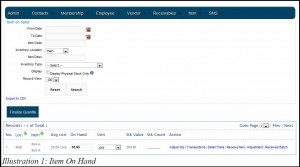
Step 5: Generate and Maintain Invoices
User can generate invoices to their customers. The system is able to track and record the total sales
and this allow the user to monitor their sales carefully.
Step 6: Issue and Maintain Receipts
User can use the system to generate receipts and track their customers payment.
Step 7: Issue Delivery Orders
User can use the system to generate delivery orders to customer. The system is able to trace and
track the outstanding delivery to customer after each delivery orders is issued out. Each delivery
order issued will automatically update the inventory stock level.
Please click below to view clearer.
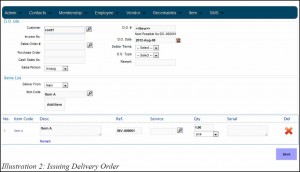
If you need further assistance please contact us!
Person incharge: KK Leong
Mobile Number: +6014 602 8442
Hotline: 1800 87 7061
Office Number: +603-27803880 / +603-7980 1388 / +604 642 0621
Email: sales@bizcloud.asia

